Slideshare: a trainer’s best virtual friend
Slideshare is a well-known hub of assorted types of presentations and infographics, from business, marketing to academic purposes. Six years after its establishment in 2006, it partnered with Linkedin that enables individuals to showcase their professional portfolio interchangeably between these social networks. Who would have thought that in this time we will have solutions like Slideshare and Linkedin to permit and encourage the exchange and viewing of our professional endeavors?
The models are different from the early days of the internet when there were databases utilized to filter or categorize skills. The online databases typically would just list, count or classify. There is no opportunity for the community or site member to showcase their work which is typically in the presentation format.
So this segment is focused on encouraging teachers and trainers to move their best foot forward and exhibit their presentations. What are the benefits of taking time to post the trainer’s slides in Slideshare ?
5. You get to store, preserve and use your old presentations as reference in Slideshare. You are also able to see the many variants of what you have produced and the possible expansion of your undertakings.
4. You get to be appreciated by other people: trainers, teachers, researchers or anybody interested on beautiful and useful presentations. My presentations in Slideshare gave me the chance to receive emails from people I don’t know but have interests on the same type of research that I do.
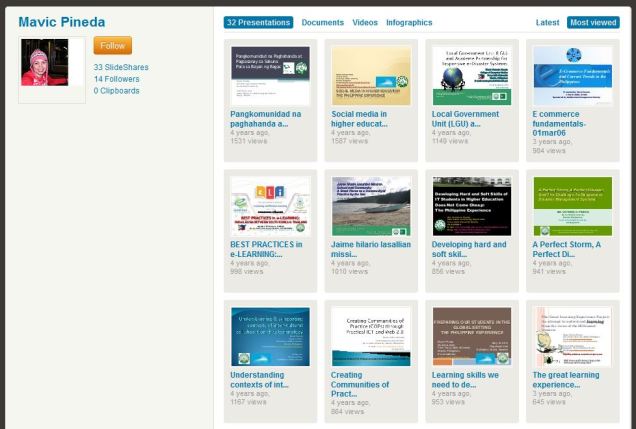
3. You get to see and follow others who are doing a related topic as yours or may have done advanced work and interesting ideas.
2. You get to share your portfolio of presentations.
Sharing your presentations is a legitimate, noble and humble way of collaborating. It is a 21st century citizenship to allow others use a part of your work or even everything. In my experience in Slideshare, I have allowed some of my materials to be downloaded. And the most materials in my page that were downloaded were the workshop materials. This had surprised me because I took time to upload even some of my old slides. It struck me to learn that many were interested to have a copy of my workshop materials. It does not bother me if they use it as reference or reuse it for their work. It is an honor for me.
Am I worried they will use the materials and say “hey you used my materials!”? No, I am not worried because when Slideshare publishes the slides, there is the date stamp. It is hard to dispute.
1. You create a very good trail of professional digital footprints with Slideshare. While most people are worried that the data about them that has been scattered in the internet are all personal, yours are a portfolio of works over time. Anybody who will search for you will not find your adventurous photos but will find your accomplishments.
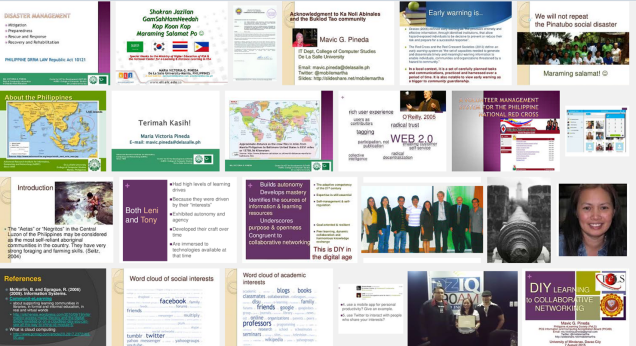
This is an example of a digital dossier of my presentations in Slideshare. Search the name (include the country) in Google and then click on Images
To prove my point, you try to search your name in Google. I suggest you include the country (e.g. Juan dela Cruz Philippines) It will list all related articles about you. Click on Images and the more it will reveal many things about what the internet has captured about you. Typically it will show your image and works, if you have them.
In my case, I felt a sense of fulfillment to find many of my Slideshare posts are there. This is how I want to be remembered virtually. So I extend it to the others, as a teacher or trainer, Slideshare is your best virtual friend..