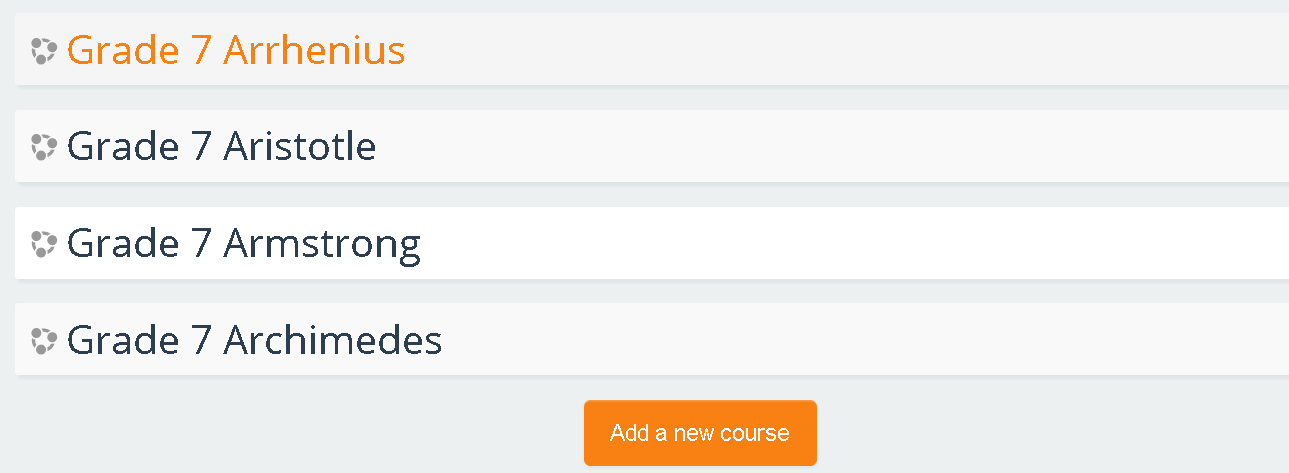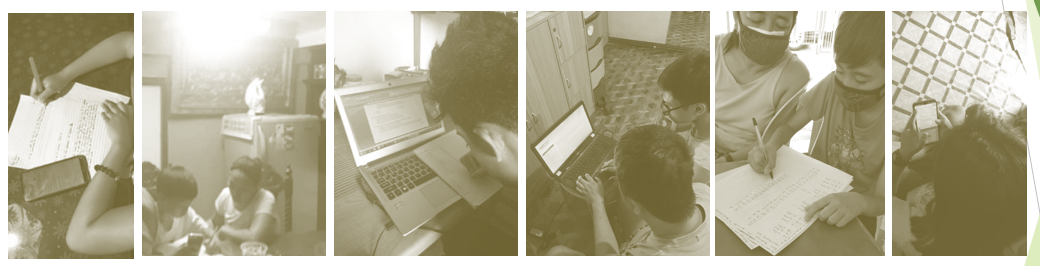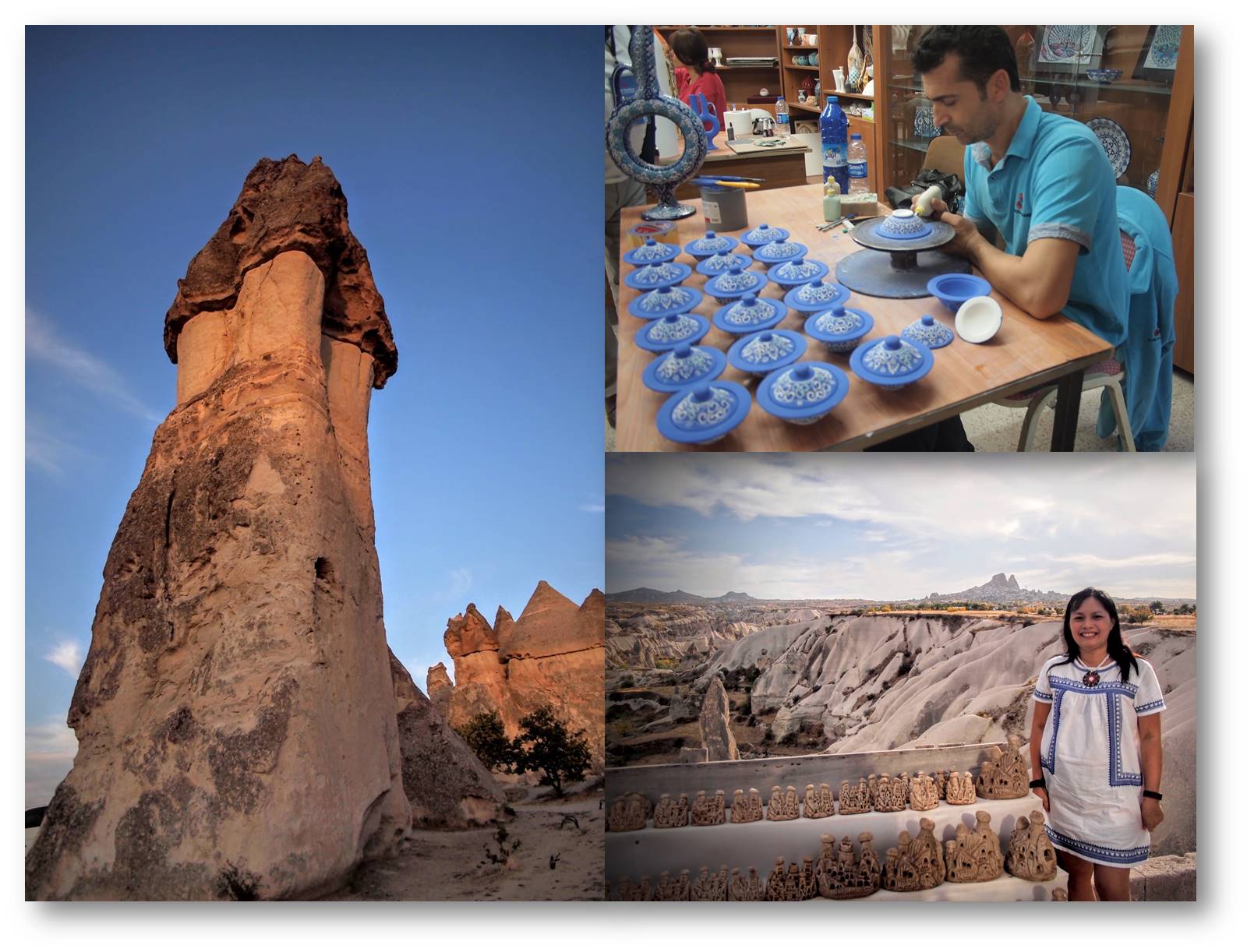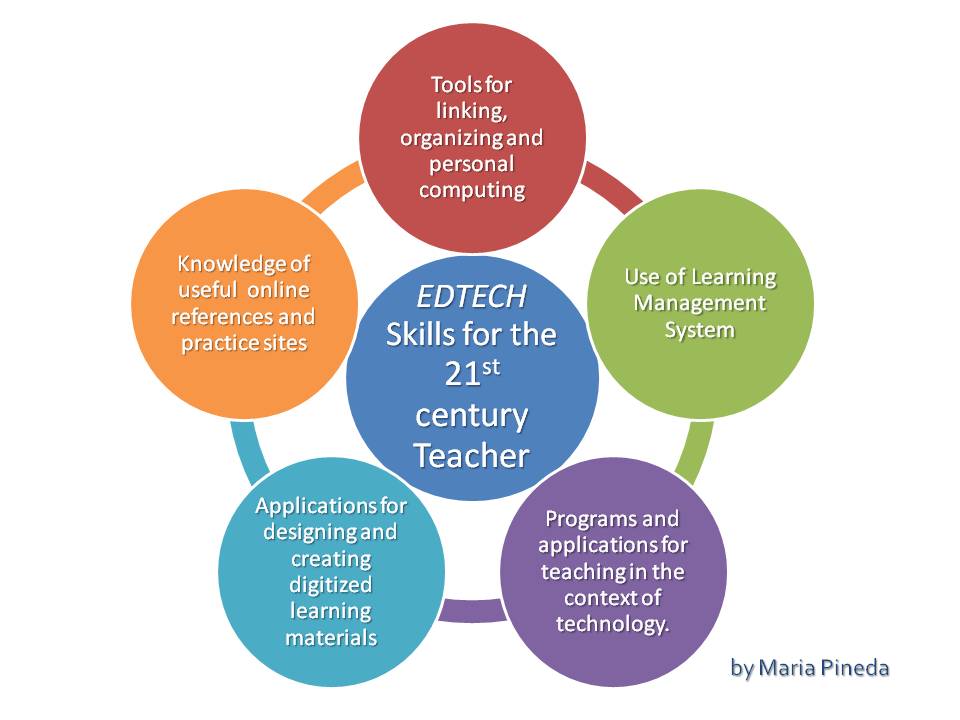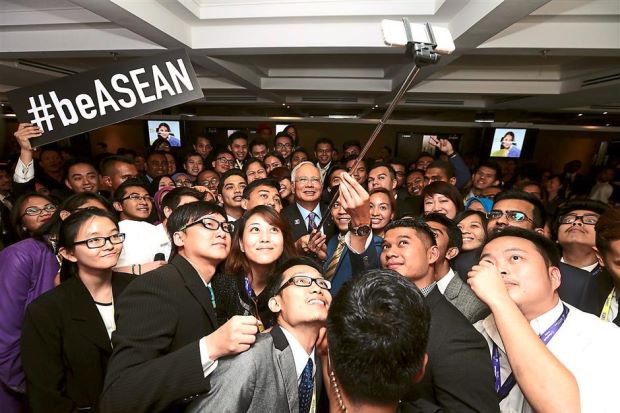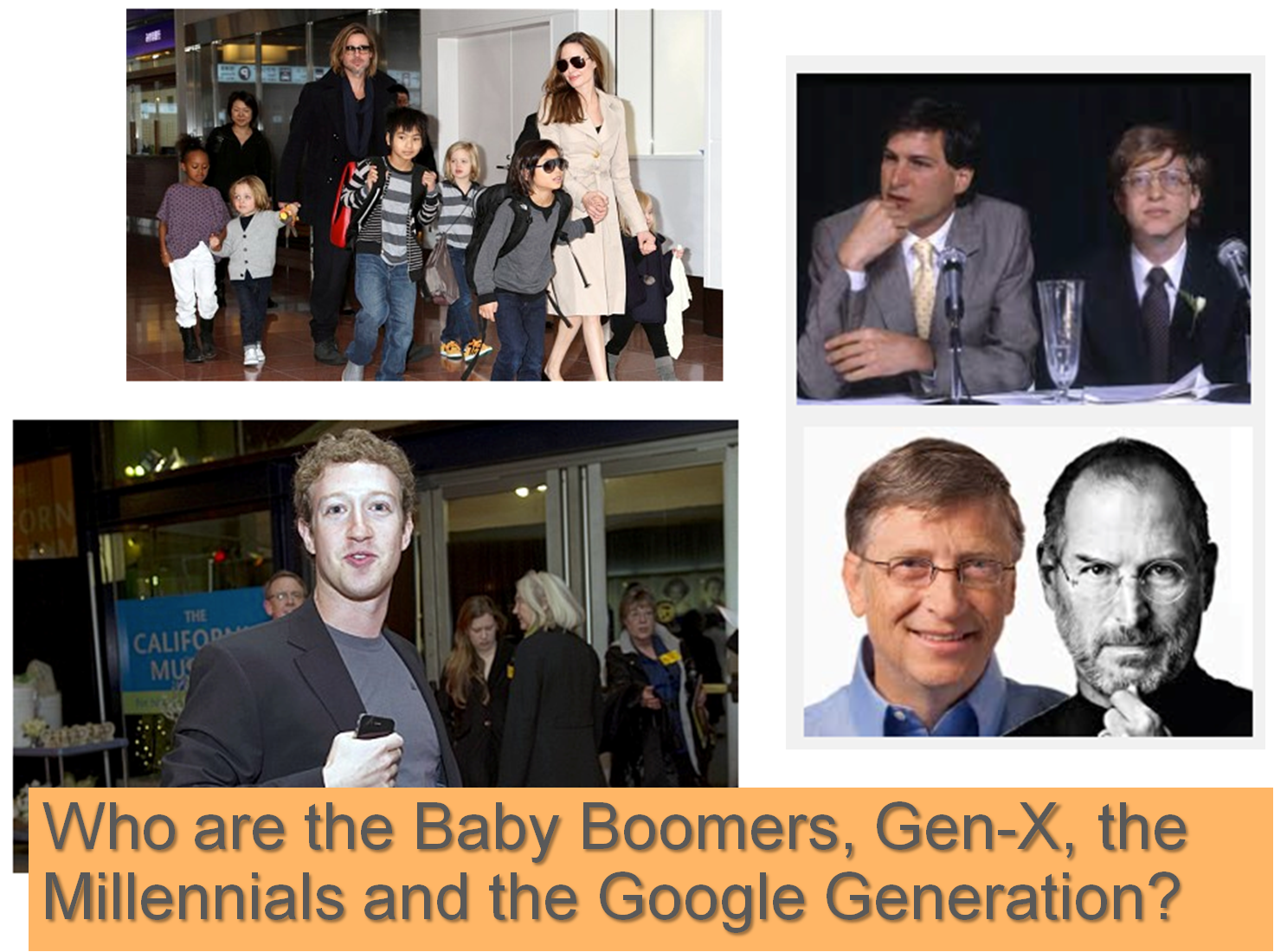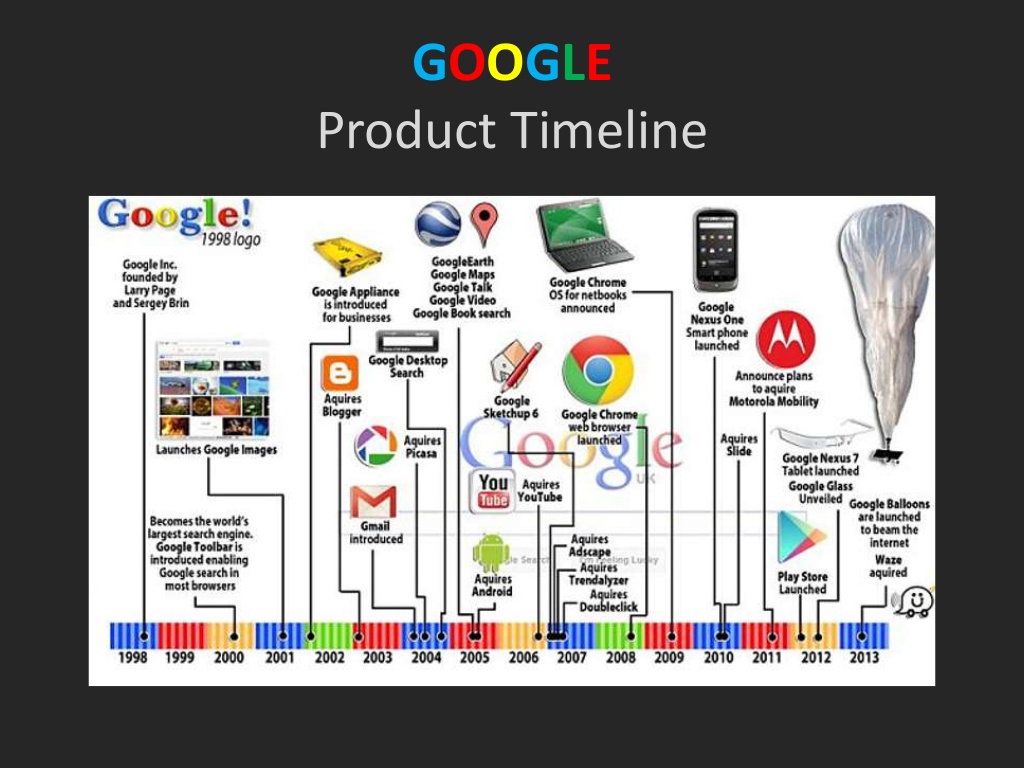Affected by the pandemic, many students right now spend time studying at the comfort or with the noise of their homes. The current facets of the struggles and challenges are very different but they don’t go away.
Here is to share selected films about extraordinary students who found their natural gifts while coping with difficulties in their environment.
Akeelah and the Bee (2006)
The story is about a girl Akeelah who discovers she has a talent for spelling. But there were discouragements that surrounded her situation– studying in a public school and objections from her mother to spend extra time to prepare for the spelling bee.
The story also exhibited the importance of having a mentor to meet her potential and the support from her school, family and community.
Stand and Deliver (1988)
The story is based on a true story of a Mathematics teacher named Jaime Escalante. He taught in a school with Latino students, most of them performed below average academically and encountered social problems. Despite the hurdles, Jaime Escalante exerted efforts to realize the potentials of his students, motivated them, and trained them academically, setting a goal to take AP Calculus by their senior year. He pushed and taught the students even during the summer to prepare for the exams.
As aimed, all his students passed. But the education testing center in their district questioned the results to the distress of the students. Once more, he offered his students to retake the exams.
Finding Forrester (2000)
The plot revolves around Jamal Wallace, a bright black teenager who has a gift in writing apart from his basketball skills. He accidentally encountered a reclusive writer, William Forrester, who became his friend and teacher in writing.
Jamal was invited to a private high school because of his sports talent. Along the way, his writing has improved with the guidance of William. Complication occurred when one of Jamal’s professors suspected him of plagiarism.
Laskar Pelangi (2008)
From the island of Sumatra, ten students stricken of poverty, did not lose hope of achieving, dreaming and enjoying school. Saddled with many hardships they found friendship, an innate desire to persevere in learning and dreaming of their future.
Spare Parts (2015)
Based on a true story, this inspiring narrative is about four Hispanic high school students and a club coach who dared to join a robotics competition with car spare parts, little budget, and no experience.
I originally made this article from another website I created, the https://itsnotridiculous.com/