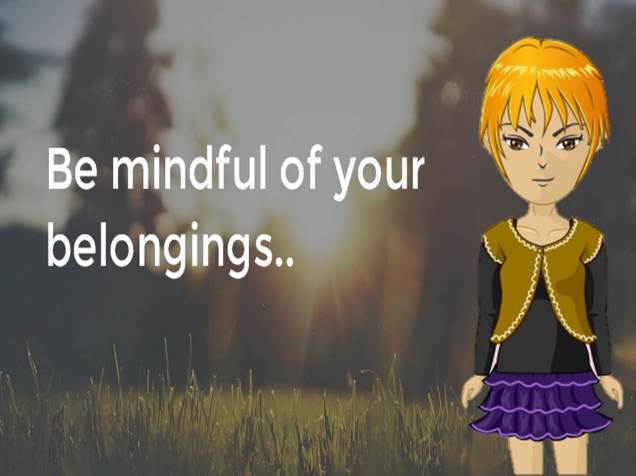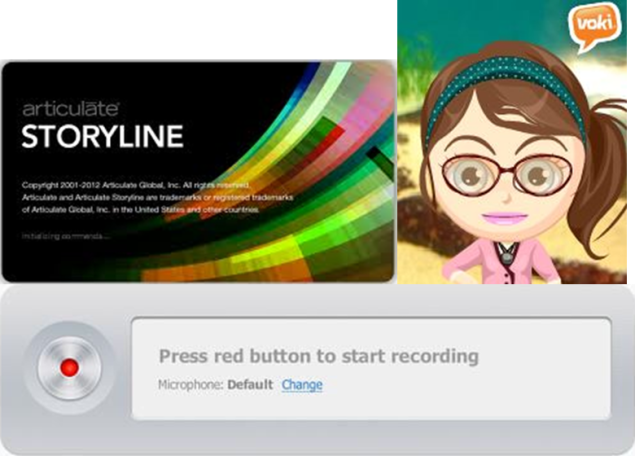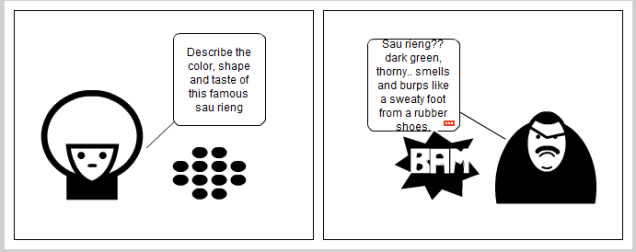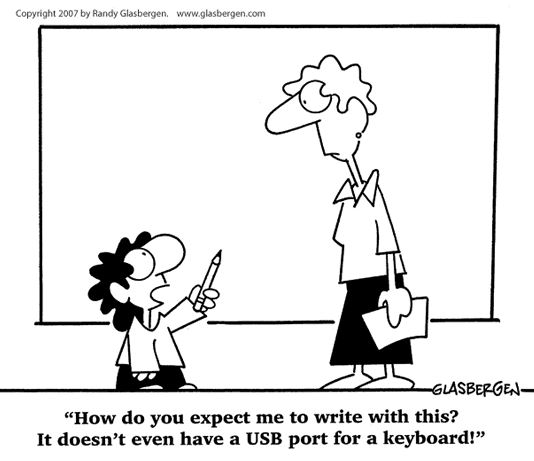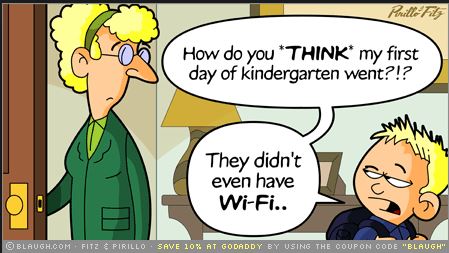Making catchy announcements
Announcements, long or one-liner, in big posters or in bond paper size, must be able to catch attention so it will become effective.. It is the same with sharing quotes. It is not enough to have very good quote, it should be complemented by the appearance that will make it memorable and useful.
I found some handy, pretty and quick applications that can assist office staff to come up with reminders or announcements that are unforgettable.
First, is Avachara, an avatar character maker. When making posters or big invitations or reminders in a training facility or campus, avatars serve as useful, eye-catcher and attention-getter. In a brief time I was able to make my own avatar.
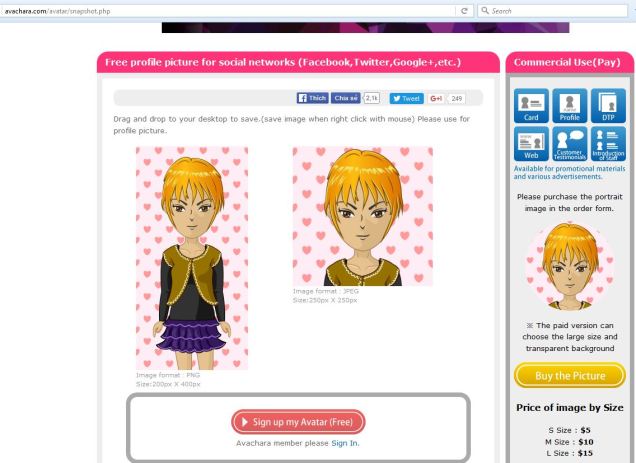
Second is Quozio, an instant type-your-quote, scroll and select the theme of your quote. It even encourages the user to make her own quote, and so I did.
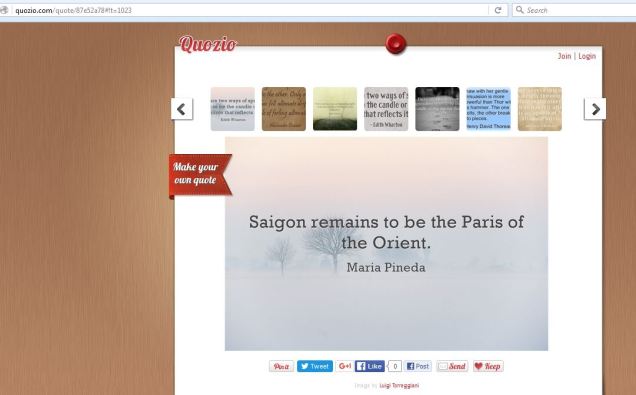
Third is Pablo, an easy quote maker that provides beautiful wallpapers or backgrounds. The user also has the option to upload her own background picture. This is what I did, upload a photo I shot last Sunday and put the quote.
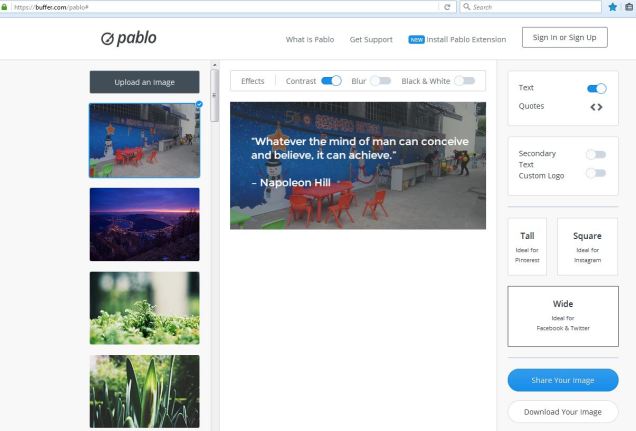
Pablo is still in a beta version but I find it very comfortable and recommendable to office staff.
All the three applications can be used without registration and the outputs can be downloaded as an image. This makes the use-test practical.
All of them have very simple navigation, no complicated searching of functions because all the tasks are on top of the screen (for Quozio and Pablo) or on the left (for Avachara). This is how tools should be designed, having extra consideration for amateur and frequent users.
I will definitely recommend and include them in the staff training for next year. Costs of these tools are also modest.
My example of a reminder, using my avatar from Avachara and Pablo .